Guide: How to integrate Lingo into Health Connect™ app
Sync your Lingo glucose data with Health Connect. Learn how to connect and get the benefits of this feature.
James McIntosh,
Editor
Anna Frye,
Medical Affairs
Published:
November 19, 2025
Read time:
5 minutes

About this feature:
Lingo is available on Android and you can sync the app with Health Connect, allowing you to access your glucose data in Health Connect and automatically record your workouts in Lingo.
Lingo shares 5-minute glucose values with Health Connect on a 3-hour delay, and any workouts tracked by Health Connect will be logged automatically in Lingo.
We’ll show you how to make sure your Lingo and Health Connect accounts sync up and how to get the most out of this experience.
Start Lingo today for just $49
Learn how your body responds to food and exercise with a 2-week plan*, no commitment.
Buy now
Lingo is now available on Android, giving users the ability to sync their glucose data with Health Connect. This integration gives you a more complete view of your health by combining glucose levels with data like steps, heart rate, and exercise minutes from your other devices.
If you track your workouts with Health Connect, or have another wearable device that captures workout data in it (like a Pixel Watch), that exercise data will now automatically log in your Lingo app with no manual entry needed.
Syncing Lingo with Health Connect helps bring together your personal health data, giving a clearer view of your activities and unique glucose response. Over time, you can learn to spot patterns and begin building healthier habits.
Read on to learn how to connect Lingo with Health Connect, the benefits of integrating these apps, and extra info to help you get the most from this latest feature.
How to sync Lingo with Health Connect by Android™
Connecting Lingo to Health Connect is a straightforward process. If you’re already a Lingo user, complete the following steps:
First, open your Lingo app:
Click on the “You” tab on the bottom right.
Click on the settings button in the top left corner.
Select “App settings.”
Tap on “Manage” under “Sync with Health Connect” to begin the connection process.
Click on “Allow all” to sync Lingo with Health Connect.
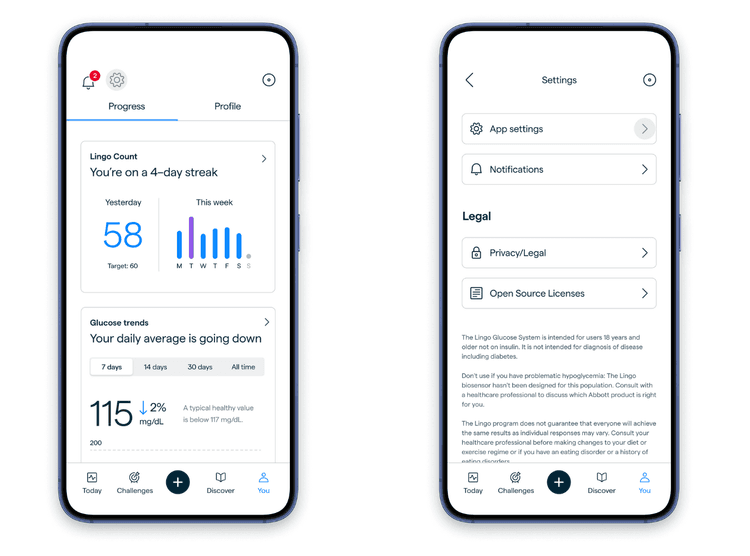
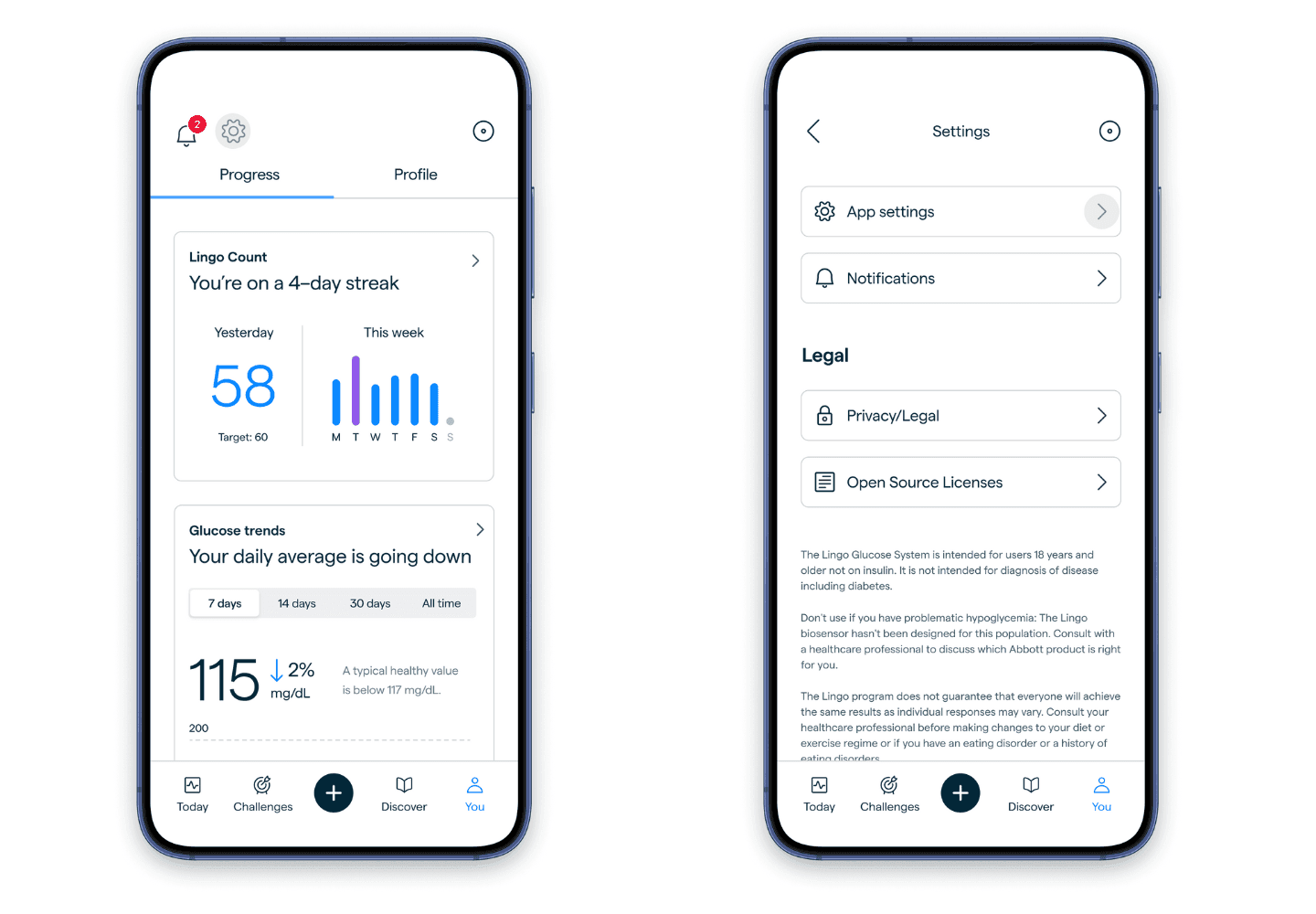
Note: On Android phones version 13 or older, Health Connect is not a pre-installed app.
If you don’t have Health Connect installed on your phone, you’ll be prompted to download it after selecting “Sync with Health Connect.” Once it’s been downloaded, repeat steps 1-4 above and then select the “Lingo” app under “App permissions” to move to step 5.
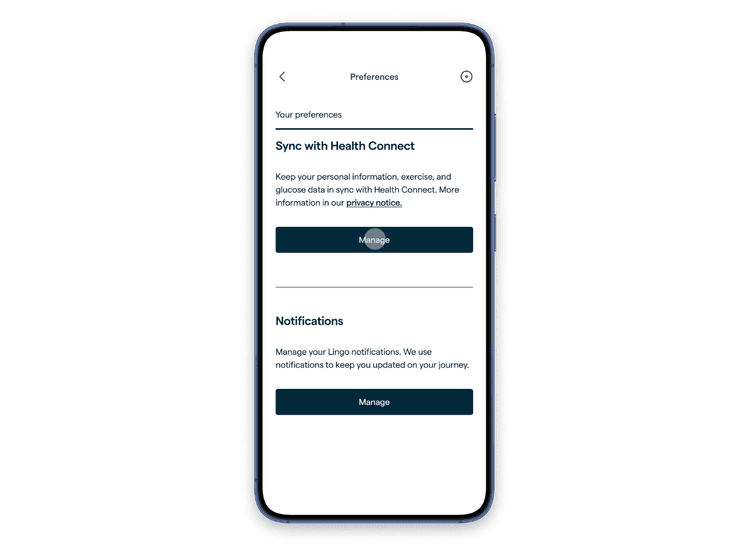
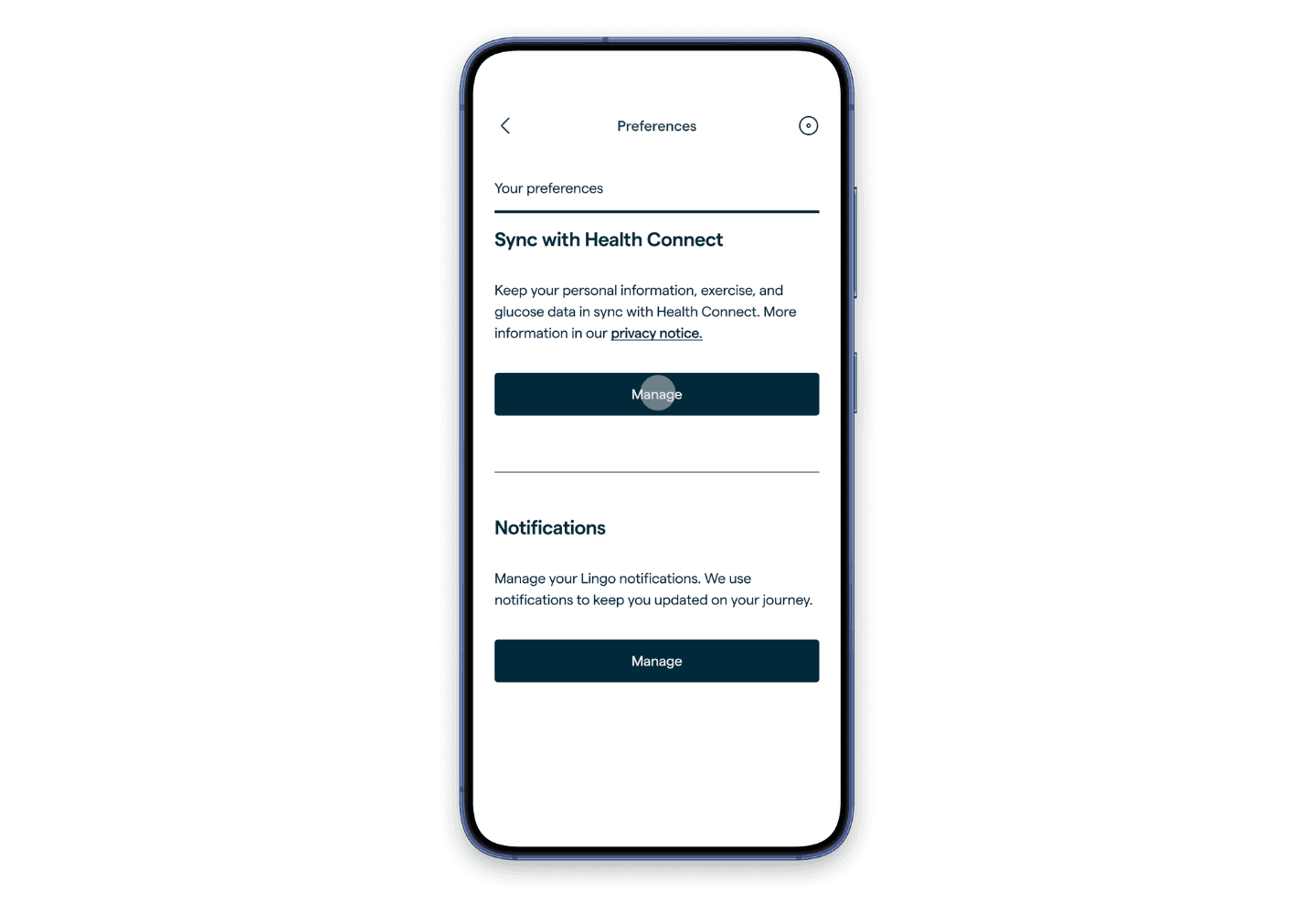
If you’re using Lingo for the first time, you can choose to enable this integration with Health Connect when creating your account.
Now, while your Lingo biosensor streams minute-by-minute glucose data to the Lingo app, this data is shared with Health Connect in a different way. Lingo shares 5-minute glucose values with Health Connect at a 3-hour delay, meaning that you might not see your glucose data reflected in Health Connect immediately.
To make sure your glucose data and Health Connect app continue to sync, follow the steps above until you’ve tapped on “Manage” and then make sure Blood Glucose is toggled on, along with the other health markers you’d like to sync (Exercise, Height, Steps, Weight).
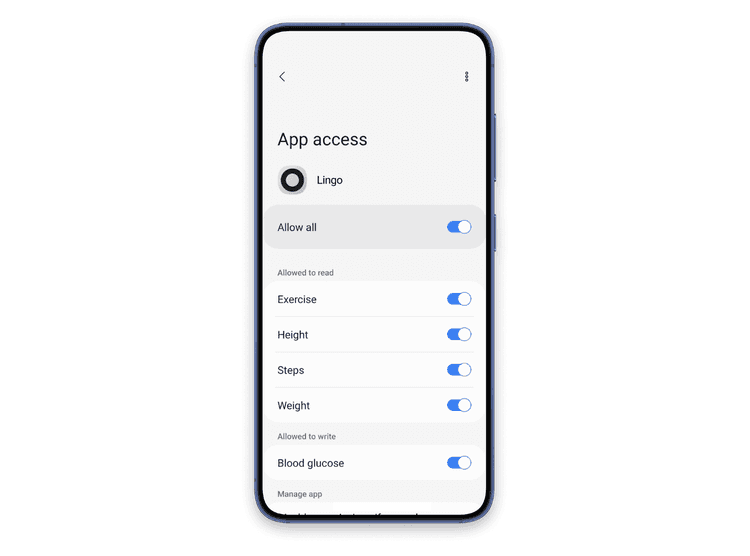
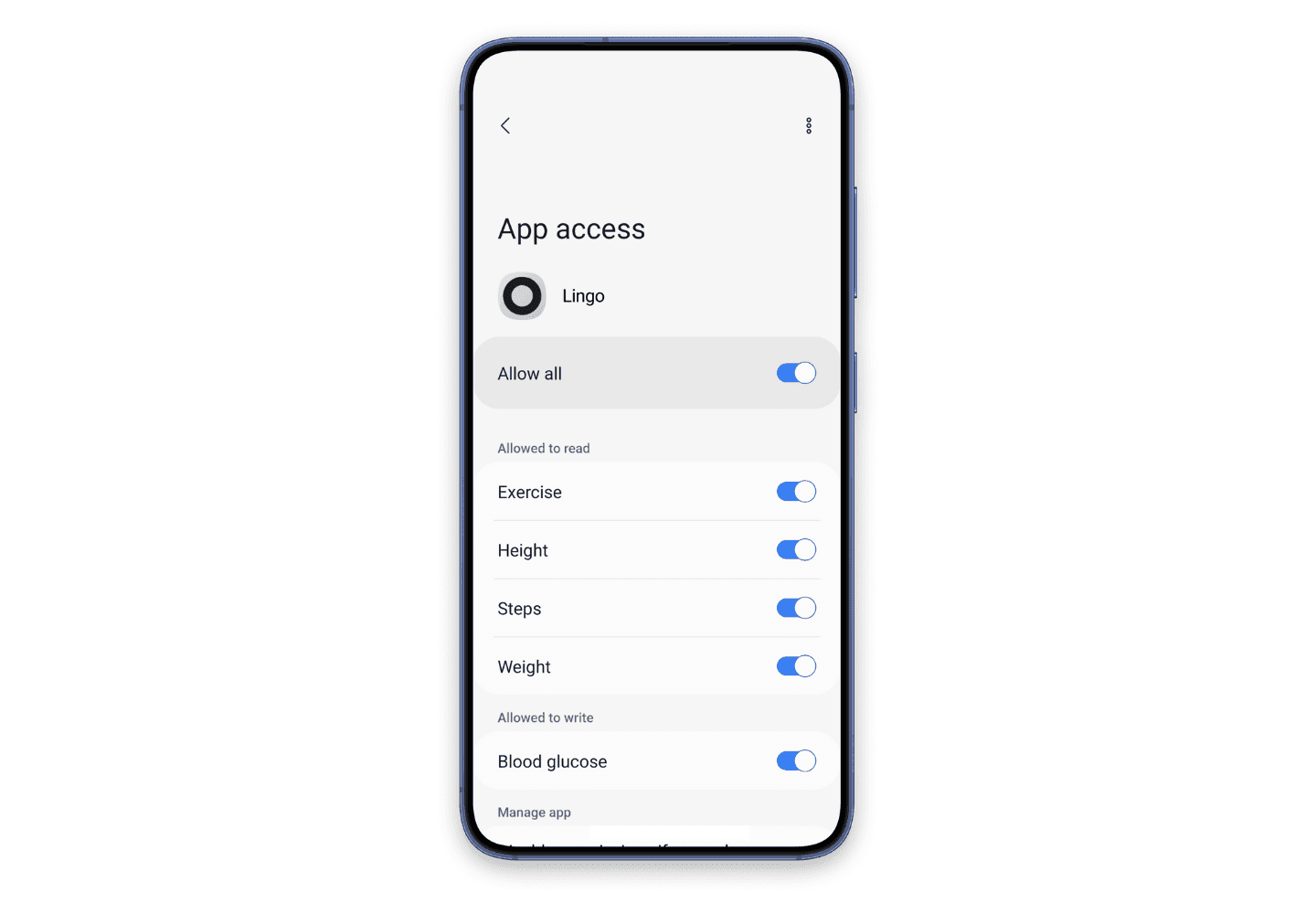
To unpair, follow the above steps and unselect “Allow all.”
What are the benefits of integrating Lingo with Health Connect?
Syncing Lingo and Health Connect allows for smoother health tracking. Rather than manually logging your workouts as separate events in the Lingo app, this data is automatically logged if you track your workouts via Health Connect. This can provide a clearer view of how exercise affects your personal glucose responses as seen in your Lingo graph.
On top of this, connecting these apps allows you to keep your glucose data in the Health Connect app alongside other key health markers from other products, such as step counts, heart rate, and overall activity levels. Having all this information in one place can make it easier to assess your health data at a glance.
Important notes about the Lingo x Health Connect integration
Blood glucose data vs. glucose data
Although Health Connect refers to glucose data as “blood glucose” data, Lingo measures glucose via your interstitial fluid—the thin layer of fluid surrounding your cells—not your blood. Lingo converts readings from this fluid to approximate blood glucose levels.
Time differences
You may see a different average glucose number in Lingo compared with what appears in Health Connect as glucose data from your Lingo biosensor sends to Health Connect at a 3-hour delay.
Lingo also shares 5-minute glucose values with Health Connect, compared with the minute-by-minute glucose values you’ll see in the Lingo app.
Glucose ranges
Lingo measures glucose values between 55-200 mg/dL (milligrams per deciliter). When Lingo shares your glucose data with Health Connect, it only shares values within this range. So, if your glucose rises or falls outside that range, those data points won't appear in Health Connect.
It’s important to note that healthy people without diabetes typically maintain glucose levels between 70-140 mg/dL most of the time,1 so having a reading below 55 mg/dL or above 200 mg/dL is not common in healthy individuals.
Occasionally, one may find themselves over 140 mg/dL or under 70mg/dL, which is expected.
If you’re concerned or have questions about your glucose levels, speak with a health care professional. It’s important to note that Lingo is not to be used for the diagnosis or treatment of any disease, including diabetes. Lingo also isn’t intended for users who are on insulin.
How long data remains in Health Connect
Once your glucose data has synced, it remains in Health Connect until you delete it. Turning off the sync doesn’t automatically delete your past data; you’ll need to do this manually.
Please also note that once you have glucose data logged in Health Connect, other products connected with the app can use it. However, you can turn this access off if you'd prefer.
A final note from Lingo
You can now sync Lingo with Health Connect to help streamline your health data. Not only will this enable your workouts to automatically log in Lingo and appear on your Lingo graph, but you’ll also be able to check out your glucose data in Health Connect.
Make sure you have the latest version of the Lingo app installed on your phone (v.1.9.0) and follow the steps above to ensure your Lingo data is synced with Health Connect.
Tracking your personal health data, including your unique glucose response, can help you understand your habits better and see how they might impact your well-being. Lingo can give you insights into healthy behavior change to manage your glucose levels with the goal of improving your energy, cravings, mood, and more.2
The Lingo Glucose System is intended for users 18 years and older not on insulin. It is NOT intended for diagnosis of diseases, including diabetes.
The Lingo program does not guarantee that everyone will achieve the same results as individual responses may vary. Consult your healthcare professional before making changes to your diet or exercise regimen or if you have an eating disorder or a history of eating disorders.
© 2025 Abbott. All rights reserved. The biosensor shape and appearance, Lingo, and related brand marks are marks and/or designs of the Abbott group of companies in various territories. Other marks are the property of their respective owners.
ALB-03523
Published:
November 19, 2025
Read time:
5 minutes


James McIntosh is an editor at Lingo. He has been a health and science writer and editor for over 10 years, contributing to some of the most visited health websites worldwide, including Medical News Today. Prior to this, he graduated with a master’s degree in creative and critical writing from the University of Sussex in the U.K.


Anna Frye is a Medical Affairs Specialist at Lingo. She has a background in clinical research at the University of Colorado Boulder and Huntsman Cancer Institute in Salt Lake City. She also has 6 years of hands-on experience in digital health—specifically in the metabolic health space. Anna is passionate about making science approachable. She’s especially curious about glucose, longevity, and the future of personalized health, and is driven by a mission to help people feel more in control of their health journey.
A healthy choice for your inbox
Sign up for Lingo emails to get science-backed tips, special offers, and The Journey Newsletter.
Start Lingo today
for just $49
Learn how your body responds to food and exercise with a 2-week plan*, no commitment.
- 1 Lingo biosensor with minute-by-minute glucose monitoring.
- Full access to the Lingo app.
- Available over the counter. No prescription needed.
- Works with iOS and AndroidTM
Shop now
Free shipping | 30-day money-back guarantee†
*No commitment. This plan does not auto-renew.
†30-day money-back guarantee is for first time purchases only

